目前 Debian 10 自带的内核版本为 4.19,可能由于种种原因…比如不升级手痒,十分希望体验一下新版内核,这篇文章可以指导你如何正确的查询并安装新版内核。
以下方法同时也适用于未来以及先前的 Debian 版本,步骤一致,唯一的区别是将文中的 buster-backports 中的代号更换为你正在使用的系统的代号。
linux
win10 WSL2: docker, systemd, etc
背景
由于新款Mac性价比走低,近期转为使用Windows作为主力开发系统。但是在开发过程中需要上Linux测试,或者说部署一些服务,例如MySQL,Nexus OSS等。本人又是一个Docker重度依赖者。之前一直是长期在Windows下启动一个Linux虚拟机辅助开发操作。占用大量磁盘内存资源不说,操作和维护也极为繁琐。
直到近期了解到Win10 2004正式版版本支持WSL2,问题得到了完美的解决。WSL2相比WSL1来说可以完美支持Docker。与WSL1的模拟Linux API不同的是,WSL2采用在Hyper-V虚拟机中运行的方案。可以说WSL2和原汁原味的Linux已经十分接近。本人实验了一番,安装部署成功,将整个步骤分享给大家。
使用 ACME.SH 免费自动签发 Let’s Encrypt 泛域名证书
Let’s Encrypt 在其官方博客上宣布即将在 2018 年 3 月支持免费签发通配符域名证书(Wildcard Certificates 俗称野卡),即届时大家可以免费签发 *.example.com 证书来保护当前域名下的所有子域名。
修改debian默认运行级别
众所周知,debian9和debian8已经用systemd的targets代替了原有的/etc/inittab文件,用户已无法通过更改/etc/inittab来实现更改默认运行级。修改默认桌面可通过使用systemctl命令或创建一个运行级targets文件的软链接的方式来实现。
用Certbot申请免费Let’s Encrypt泛域名证书+自动续期
Let’s Encrypt是一个免费的CA证书颁发机构,从v2版本协议开始支持泛域名证书申请。
第一篇万字长文:围绕透明代理的又一次探究
是的,你没有看错,还是这个主题。我也没什么办法,因为实在是不完美啊!比如:
- 腾讯会议、QQ 电话等类似软件断流
- 网易云音乐断流
- ……
为了解决这些问题,我辗转反侧的思考,日夜不停的实验,在树莓派和 J1900 之间反复横跳,安装 OpenWrt,使用 Redirect 代替 TProxy,更换不同的 DNS 查询思路,调试 V2Ray 配置等等。直到今天(真实情况是几天前),我又重新装回了亲切的 Ubuntu 20.04,趁机记录一下过程以及一些零碎的思考。
仅以此文,作为大半年来所学知识与亲手实践之总结。
90 Linux Commands frequently used by Linux Sysadmins
There are well over 100 Unix commands shared by the Linux kernel and other Unix-like operating systems. If you are interested in the commands frequently used by Linux sysadmins and power users, you’ve come to the place. Recently, I published a five-part series covering commands often used by Linux sysadmins.
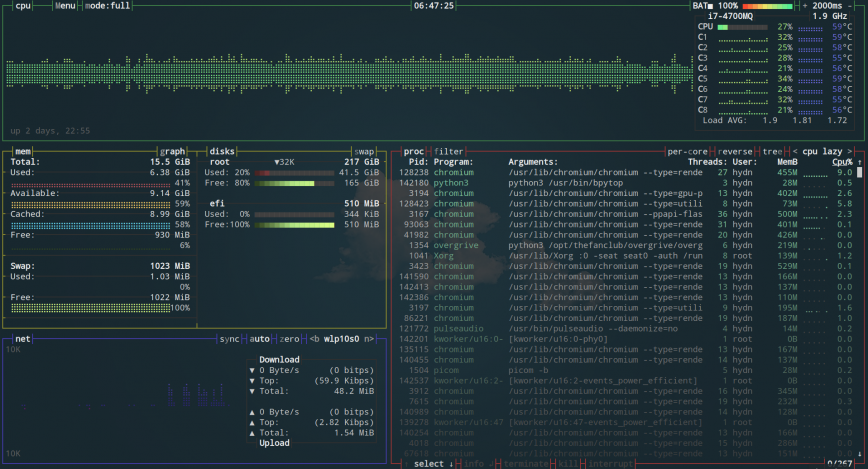
Pictured: bpytop – There are many system/server monitoring and network command-line tools available.
Nginx 文件上传限制配置
遇上个问题,开发了一个cms系统,运营那边一直说上传大文件失败。
修改了nginx配置(第一次修改的location下面的配置),我自己这上传成功,她那就是死活传不上去
查看nginx日志后发现,即时我在location下面限制放到4G,对他上传的文件大小并没有起到作用
我访问的路径是反向代理的路径(http://cloud.xxx.com/admin)
他访问的是ip路径
尝试修改http层的配置后解决,纪录一下
Turn off monitor automaticlly in Linux CLI
Add consoleblank to the GRUB commandline: Once there, just add consoleblank=60 to GRUB_CMDLINE_DEFAULT, it should look like this: Then close the file and save it, after that just run sudo update-grub and voila, every time you boot the screen will turn off automatically every 60 sec. (again, if idle).
manjaro安装配置intel+nvidia双显卡
安装驱动之前先卸载现在的驱动,否则很可能会冲突。 显示所有可安装的驱动: mhwd -l –pci 显示当前已安装驱动: mhwd -li –pci 卸载当前驱动: sudo mhwd -r pci [driver-name] 安装依赖: sudo pacman -S virtualgl lib32-virtualgl lib32-primus primus 安装nvidia闭源驱动与intel驱动混合版bumblebee: sudo mhwd -f -i pci video-hybrid-intel-nvidia-430xx-bumblebee 启用bumblebeed服务: sudo systemctl enable bumblebeed 将用户添加到bumblebee组: sudo gpasswd -a $USER bumblebee 重启后遇到需要独立显卡的部分使用: optirun [appname]