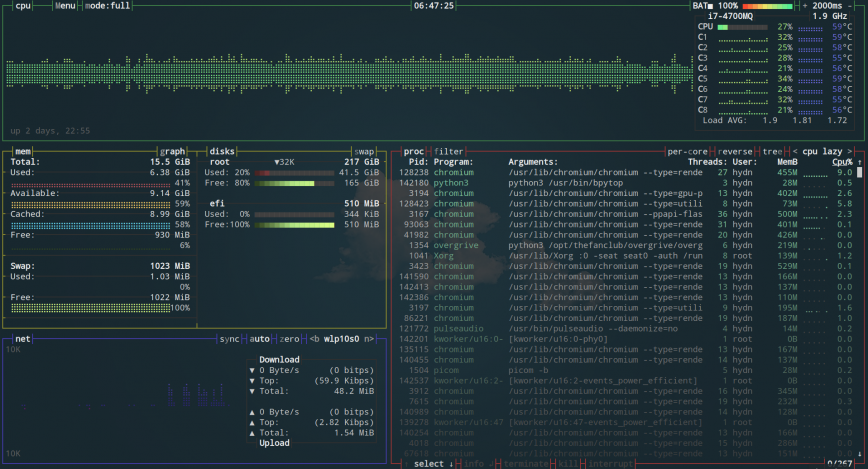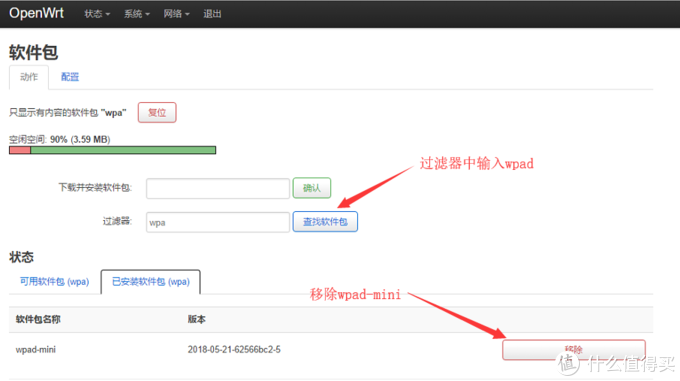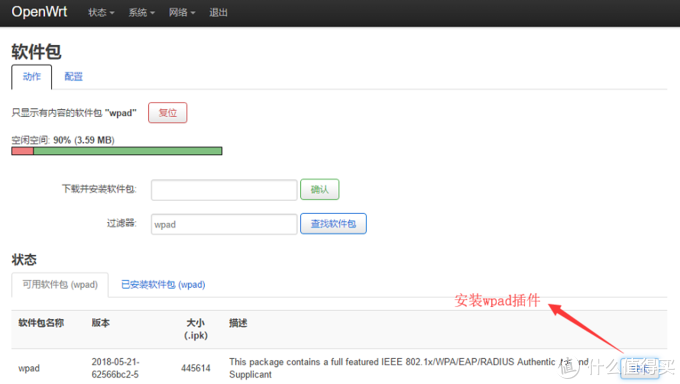要说免费CDN服务的“大牛”恐怕就只能当数CloudFlare了。CloudFlare是一家美国的以提供CDN加速和网站安全防护为主的网络公司,经过不断的发展,目前CloudFlare CDN受到世界各地的欢迎,同时CloudFlare还与Google、微软等大公司有深度合作。
Cloudflare提供DNS服务给六百万个网站,其中著名的网站包括Uber、OKCupid与Fitbit,截止目前Cloudflare已拥有77个位于全球各地的数据中心,其中包括亚太地区的韩国、日本、香港、台北、新加坡等。国内的话CloudFlare据说是与百度合作,也就是百度云加速。
CDN加速仅仅是CloudFlare的一项业务,DDoS保护才是Cloudflare最大的吸引力,如果你的网站正在遭受DDOS攻击接入到CloudFlare即可享受免费的防护。当然如果你的攻击者足够“强大”你可以升级CloudFlare的付费用户。CloudFlare防护DDOS的能力有目共睹。
历史上CloudFlare就成功防护了每秒500Gbit的流量攻击,Cloudflare 为所有客户提供“我正遭受攻击模式”设置,一旦开启此模式Cloudflare 要求用户必须先通过 JavaScript 计算式查问的验证才能访问网站,进而减轻高级第 7 层攻击的影响,从而达到阻止DDOS攻击的目的。
本篇文章就来分享一下CloudFlare十个可能还不被广为人知的使用技巧,涉及到免费SSL证书、DDOS保护、DNS解析、网页防火墙、Cache缓存加速等。

更多的站长工具你可能还会需要:
- 国内外免费DNS域名解析服务汇总列表-寻找更多免费DNS域名解析
- 三大原因让我放弃腾讯阿里云企业邮箱-附国内外企业(域名)邮箱汇总
- 接入CN2线路VPS主机商和机房汇总-鉴别真假CN2线路主机参考手册
PS:2018年12月2日更新,关于使用cloudflare Railgun加速的方法可参考这里:Cloudflare Partner接入管理Cloudflare CDN-启用Railgun动态加速。
PS:2020年1月4日更新,Cloudflare Railgun是 Cloudflare 专门为 Business 和 Enterprise 企业级客户提供的终极加速方案。不过通过Cloudflare Partner可以免费开启:免费开启Cloudflare Railgun加速-减少连接延迟 实现动态页面缓存和加速。
Read more