This quick guide explains how you can enable fractional scaling in Ubuntu 18.04, 19.10.
If you are looking for a solution to enable fractional scaling in Ubuntu, you are in the right place.
Fractional scaling helps you to fully utilize your HiDPI monitors, high-resolution laptops by making your desktop not too small or not too big and keep things in balance. Although the resolution settings are there to help they sometimes are not feasible due to the operating system limitations.
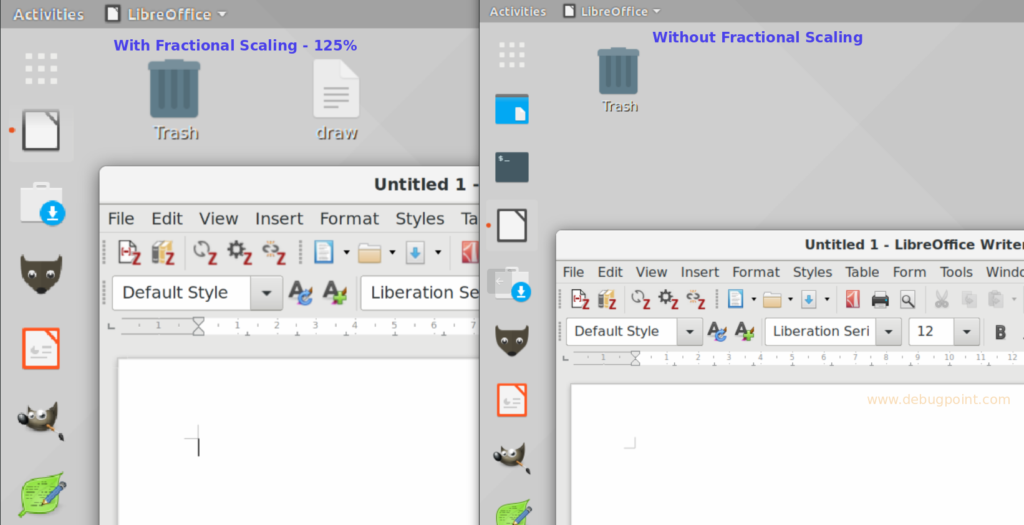
Ubuntu 18.04 and Ubuntu 19.10 have fractional scaling as an experimental feature as it is developed at the moment. If you are using GNOME 3.32+ you might be able to enable it.
Here’s How to Enable Fractional Scaling
Before you enable fractional scaling, check in System Display settings how much scale option is available. By default, if you are using Ubuntu, you should be seeing 100% and 200% options.
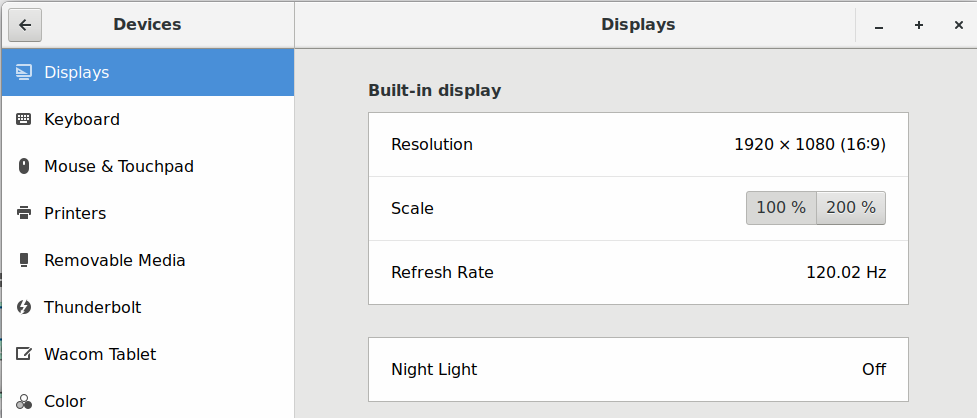
To enable we need dconf-editor which is used to customize advanced GNOME settings. In Ubuntu, open Software and search dconf editor and install. Or else, open terminal (CTRL+ALT+T) and run:
sudo apt install dconf-editor
Once installed, open dconf editor and go to org -> gnome -> mutter -> experimental-features.
Turn off the Use default value option.
Check whether you are using X11 or Wayland. You can run echo $XDG_SESSION_TYPE in terminal to check which display server you are using.
For X11, change the custom value to [‘x11-randr-fractional-scaling’]
For Wayland change the custom value to [‘scale-monitor-framebuffer’]
If you are confident with terminal usage, you can run below commands to achieve the same settings
gsettings set org.gnome.mutter experimental-features "['x11-randr-fractional-scaling']"
gsettings set org.gnome.mutter experimental-features "['scale-monitor-framebuffer']"
Once the settings are set, close dconf editor. Open system settings and go to the display settings. You should be seeing the different scale options.
https://www.debugpoint.com/2020/01/how-to-enable-fractional-scaling-in-ubuntu-18-04-19-10/